
The cloud hosts hundreds of tools and applications designed to improve security and collaboration, streamline operations and project management, and enhance your existing solutions. But, knowing which cloud-based tools are right for your business is harder than you think.
From the cost of the application to how well it integrates with your current services, a lot goes into the decision of adopting a new app or tool. Ease the burden of researching hundreds of products by using our chart to compare some of the leading cloud-based collaboration tools.
Instant Messenger Solutions
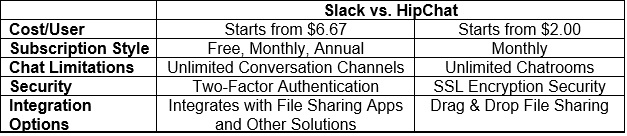
While on the surface Slack looks like a more expensive choice, their free subscription offers a stripped-down option for an unlimited number of users. Their free and paid options leverage a variety of features including synchronization, data security and encryption, iOS and Android apps, file sharing and browsing, voice and video calls, webhooks and more.
HipChat may not have as many features as Slack, but it provides a solid communication option for small businesses or organizations on a limited budget. With features like screen and file sharing, synchronization, and voice and video calling, HipChat makes it easy to share ideas across an unlimited number of chatrooms. But, they only offer a free 30-day trial version before you’re faced with the decision to buy a monthly subscription.
Office Suite Solutions
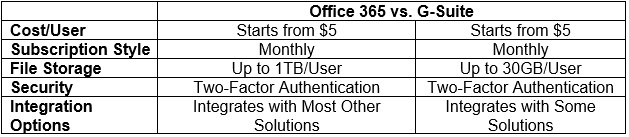
Microsoft has been in the cloud-documents game a little longer than Google, and their subscription plans show it. From Office 365 Business Essentials to Enterprise E5, Microsoft has a plan for any size business. Office 365 offers 1TB of file storage per user – and that’s over and above email storage in Outlook. Due to its popularity, Office 365 integrates with most existing solutions and also provides Yammer and Stream as services in its package.
While G Suite counts email toward your storage space, their Business plan offers unlimited storage if you buy more than five user accounts. For the right business, that provides the most cost-effective solution. G Suite is also extremely scalable and doesn’t restrict your plans to the number of users. Plus, you gain the option to create both G Suite and Office 365 documents – giving you the best of both worlds for a single price.
Video Conferencing Solutions
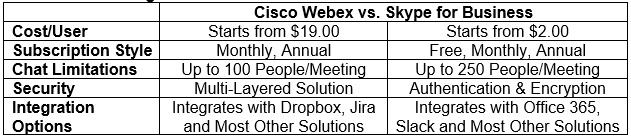
Cisco Webex starts at a steep price for an annual subscription, but as a leader in security, Cisco brings a multi-layered security solution that keeps users protected and messages encrypted. Webex doesn’t have all the bells and whistles of Skype for Business, but it’s easy to navigate and provides a more reliable connection.
Skype for Business provides a variety of features from one-to-one video calls and voice messages to group screen sharing and more. With security solutions that keep unauthorized users out and data encrypted, you can feel safe conversing with clients, peers and prospects. Skype for Business seamlessly integrates with Office 365 and provides Microsoft plans like Business Essentials and Business Premium.
While the cloud may offer hundreds of different collaboration tools, not all of them are right for your business. We’ll help you evaluate your issues and determine which solutions are the perfect fit for your business.
For more information on the leading cloud-based collaboration tools and how they can influence your business, contact us today.








